I. Introduction: Why Data Room Security Goes Beyond Default Settings
Data room security gets a lot of attention… on the VDR vendor websites. But imagine buying the most advanced vault money can buy, only to leave the combination taped to the door. That’s what we’ve seen on multiple occasions: M&A professionals buy a quality Virtual Data Room (VDR) and rely on the tool’s default out-of-the-box security features. Sure, the platform might boast end-to-end encryption and a laundry list of different security certifications, but those are just table stakes – a strong start, not a finish line.
What happens after the purchase of a data room determines whether your sensitive data is truly secure or just locked behind a false sense of security. This article isn’t about slamming VDR platforms – it’s about empowering our readers to take advantage of the incredible built-in security features these tools provide. By focusing on often-overlooked configurations, best practices, and monitoring capabilities, our goal is to help you take actionable steps toward stronger data room security.
🔔Mid-deal and multitasking? Here’s your quick-hit summary of why this article is important 🔔
If you think buying a VDR with “military-grade encryption” means your deal data is secure, think again. Security doesn’t stop at purchase – misconfigurations, lazy access controls, and overlooked permissions are where things fall apart. This guide breaks down how to actually secure your data room, covering everything from user roles and logging to integrations and incident response. Bottom line: a VDR is only as strong as the team managing it. Let’s make sure your team doesn’t leave the keys under the mat.

II. The Cybersecurity Challenges Facing Virtual Data Rooms Today
Data rooms have become a nice attractive target for financially motivated threat actors. M&A deals have become pretty high-profile and the tech platforms that support these deals now have a microscope on them – cyber criminals know they’re an opportunity to take advantage of trust, manipulate transactions, and demand ransoms.
In one alarming incident, a threat actor gained unauthorized access to a firm's data room containing LP communications and sensitive capital call instructions. Using this access, the attacker created a flawless and well-timed email instructing investors to update wire transfer details for an ongoing capital call. The sophistication of the attack left little room for doubt and led to significant financial losses and reputational damage.
The good news? You don’t have to reinvent the wheel to protect your VDR from these types of cyber risks – you just need to have the right strategy and apply the tools that are (most likely) already at your disposal. By configuring data room security features correctly, you can make a tangible impact in reducing your exposure. In the sections ahead, we’ll outline the specific steps needed to make sure your VDR is not just secure, but resilient – from tightening access permissions to monitoring activity and preparing for potential breaches. Think of it as building layers of security that work together to safeguard your data, your deals, and your reputation.
III. Two-Factor Authentication (2FA): A Critical Layer for Virtual Data Room Security
A strong first step in locking your VDR down is implementing Two-Factor Authentication (2FA) or Multi-Factor Authentication (MFA). It’s simple, but 2FA provides an important layer of security and should be a non-negotiable at your firm. 2FA is a much needed layer of protection that requires users to verify their identity through two different ways – typically something they know (like a password) and something they have (such as a code from an authenticator app).

And yes, we get it – no one likes extra steps. Your deal team is already juggling a dozen deadlines and 2FA feels like just another speed bump. But here’s the reality: 2FA isn’t about inconvenience; it’s about making sure sensitive deal data doesn’t walk out the door because someone re-used their kid’s name and b-day as a password. If you get pushback, explain the need to your leadership team using reps and warranties as an example. Without them, the firm’s risk skyrockets and no insurance provider is going to underwrite the transaction. Similarly, most cyber insurance companies won’t even insure firms that don’t use 2FA. Anyone complaining about the mild inconvenience should remember what’s really at stake: deal-critical data, reputations, and millions of dollars that could vanish in the blink of an eye.
However, not all 2FA methods are created equal. Relying on SMS-based verification is increasingly viewed as a poor decision due to vulnerabilities like SIM-swapping attacks. An authenticator app like Duo Security provide a more secure alternative by generating time-sensitive codes that are far harder to intercept. All of that said, 2FA that uses SMS is still better than no 2FA at all, so let's take what we can get.
Don't forget to set up / think about 2FA alerting. Failed login attempts or unusual patterns should trigger alerts sent to a monitored location, which we’ll discuss a bit more about logging / monitoring later in this article. While 2fa serves as the critical first line of defense, it’s just the beginning – like the outer shell of an onion. To fully protect your data room, you need to go beyond authentication and establish controls over who gets access, what they can do, and how that access is managed over time.
Actionable Steps From This Section:
☐ Choose a secure 2FA method
☐ Enforce 2FA on all VDR users
☐ Configure & monitor 2FA alerts
IV. Managing Access and Permissions to Secure Your Data Room
Once 2FA is in place (which we're hoping was already the case), it’s time to focus on more complex access controls. Who gets access, what they can do, and when they lose access are all important things to consider when properly securing your VDR environment. So… how do you make sure that every user has the exact level of access they need – no more, no less?
It’s a two-pronged approach using role-based access control (RBAC) and the principle of least privilege:
Role-Based Access Control (RBAC)
PE firms should create account roles that mirror the firm's different functions / responsibilities. We've broken down a few common roles we've seen, but you'll have to discuss internally to figure out what works best for your firm.
- VDR / IT Administrator: Full administrative access to manage user accounts, set permissions, and configure new workspaces / projects. Lock this account down.
- Deal Sponsor: Full access to all deal-related documents. Has the ability to approve access permissions for other employees / 3rd parties involved in the deal.
- Due Diligence Analyst: Can access due diligence materials such as financial statements, operational reports, market analysis, and risk assessments. Has the ability to upload reports and invite (but not approve) other employees / 3rd parties involved in the deal.
- Legal: Access to all legal folders and documents. Has the ability to add annotations or comments to documents for review.
- Executive Team Members: Broad access to high-level folders that include financials, investment summaries, meeting minutes, etc. This is one of the most common accounts that threat actors target due to the unlimited access these individuals typically have.
- External Consultant: Limited access to specific folders / subfolders in the VDR that are relevant to their consulting role. For example, your cyber due diligence partner should be restricted to the "Cyber" subfolder within the broader "Due Diligence" folder.
Principle of Least Privilege
As you go through the process of creating RBAC groups, focus on following the principle of least privilege. The goal is to provide users with the minimum level of access to the data room needed to perform their role. For most roles, this is fairly straightforward. Analysts will take what they get and won't throw much of a fit. Your executive team? Not so easy. Convincing them that they don't need access to every file in the VDR will require a delicate conversation – especially when you can see that they've only logged in once or twice in the past several months.
My advice? Don't focus on what they can't access and instead highlight that you're reducing risk. Explain that you've audited the VDR and can see that much of the broad permissions that have existed go unused by most of the team. Reassure them that you can always adjust things when they need it. And if all else fails then just remind them you can actually see how often they login and that keeping the data room secure is in everyone's best interest.
If you take the time to map out RBAC groups that follow the principle of least privilege, you’ll be in a good spot that can help balance security and usability. It’ll allow you to make sure that every user has the right tools for their job – but nothing more. Controlling who has access is only part of the equation. The next step is determining where those permissions apply, ensuring that data is organized and segmented in a way that limits exposure and minimizes risk. This is where file and folder-level security becomes essential.
Actionable Steps From This Section:
☐ Establish clear RBAC groups based on your firm structure
☐ Review and validate that all users & their assigned groups follow the principle of least privilege
☐ Schedule quarterly reviews of user access levels
V. Secure File Segmentation in Data Rooms
Odds are, you've put together and organized more data rooms than us and your firm has a specific way that it needs to be done. That said, we're going to continue to beat the horse that's lying dead in front of us: you should take the time to segment folders into different categories and use the principle of least privilege as you grant access. By segmenting files into different groups, it becomes easier to secure the data room as you work on more deals. If someone's account is compromised by a threat actor and you've properly segmented files / folders, you've effectively limited the blast radius of the compromise... unless that account has access to every single folder within the data room.
Most firms use a “top down” strategy for segmenting the data room. It's easy to navigate for end users and allows you to easily determine which groups need access to which subfolders / categories.
- Dashboard / Project Hub: This serves as the central hub where users can view and manage all their active and archived Workspaces (projects or deals).
- Workspace: The workspace is a dedicated area within the VDR for a specific project, deal, or portfolio company. Each Workspace contains all relevant folders, documents, collaboration tools related to a particular deal / portco.
- Folders: Within each Workspace, documents are organized into a logical and intuitive folder structure that allows easy access and navigation. Common folders include:
- Executive Summary
- Corporate Documents
- Market and Industry Data
- Due Diligence
- Sub-Folders: Within each folder, group documents into specific categories. For example, the Due Diligence should be broken into the following:
- Financial Due Diligence
- Legal Due Diligence
- Operational Due Diligence
- Cyber Due Diligence
- ESG Due Diligence
With these controls in place, lets shift our focus to ensuring that this secure environment allows your firm to safely provide access to third-parties.
Actionable Steps From This Section:
☐ Confirm that RBAC & the principle of least privilege are applied
☐ Segment folders into logical categories that allow more access controls to be applied
VI. How VDR-Specific Security Capabilities Allow Safe Sharing and Access to the Data Room
Let’s be honest – your firm isn’t slowing down for anything, especially not security. Transactions move at lightning speed and the last thing you need is for your VDR to become a bottleneck. The challenge isn’t choosing between security and efficiency; it’s finding a way to align both. The good news is that most modern VDR vendors provide great capabilities that allow sharing while maintaining control over sensitive data.
Dynamic Watermarking: Accountability Through Transparency

Dynamic watermarking is one feature that should be included in any VDR out there. Every time a file is viewed / downloaded / printed, a digital watermark is shown on the document with details like the user’s name, IP address, and the exact date and time of access. This subtly reminds users that there is some level of security and accountability, but the watermark can also act as a fingerprint. Some security-focused VDR's also offer invisible watermarking that can act as a fingerprint even if someone tries to hide the visible watermark.
DRM Controls: Advanced Protection for Secure Data Rooms
Some VDRs offer specific Digital Rights Management (DRM) controls that add an extra layer of security. DRM allows you to create custom security rules / requirements on each individual file. Aside from being more secure, DRM controls also allow you to be more relaxed across the board (making your deal team happier) while still locking down specific files that should never see the light of day.
You can see examples of DRM controls in the image below, but one of the most effective – and our favorite – is the ability to restrict specific countries from accessing files. Other additional controls include limiting the number of times a file can be downloaded, where it can be accessed from (e.g. your corporate VPN), and other controls that can applied on a file-by-file basis.

Remote Shred and Wipe: Retaining Control Beyond the VDR
What happens when files leave the VDR? A secure data room should include the ability to remotely delete or encrypt those files. With this feature, admins can erase or lock specific documents on lost or stolen devices – even if the files were already downloaded.
This feature is especially useful for firms working on deals where users tend to access documents from multiple devices or locations. We see that leadership often downloads files or forwards them to personal email addresses for convenience. While that’s not an emergency situation, having the ability to remotely shred or lock those files ensures that sensitive information stays under your control – regardless of the circumstances. It’s the safety net you need for a world where convenience and security don’t always align.
Secure Viewing Options: Precise Control for Sensitive Data
Older VDRs force an all-or-nothing choice: give users full access to a file or block access entirely. Secure viewing change that by offering more precise control over how much of a document a user can access, ensuring sensitive data remains protected but accessible.
- Secure Spreadsheet Viewers: Users can view and analyze Excel files in their original format directly within the data room, allowing them to use functions like formulas and cell structures without needing to download and edit on their laptop. Encryption and watermarking are applied to keep data secure without the need to convert files into less functional formats.
- Fence View: This feature allows admins to mask specific sections of a document while leaving other parts accessible. For example, certain tabs or cells in an Excel sheet can be hidden from specific users, ensuring sensitive data stays private while still enabling efficient review.
These tools strike the perfect balance between security and usability, empowering teams to collaborate efficiently while keeping sensitive information under control.
Auto Expiration for Third Party Accounts
When a due diligence consultant finishes their job, manually removing their access to the data room is easy to forget, especially during fast-paced transactions. Auto expiration solves this by automatically removing access after a set period. This s one small change that can protect you from massive headaches. For example, a vendor conducting due diligence may only need access for 14 days. When granting access, your admin can set their account to expire after that time and that'd prevent the issue of those accounts sitting around with broad access for months.
This is a “set-it-and-forget-it” protection that keeps your data room secure while freeing up your team to focus on the deal at hand. If you have this feature, make sure you / your team are using it to the fullest extent.
At the end of the day data room collaboration shouldn’t feel like a trade-off between accessibility and security. The features we’ve covered can set you up with a secure environment where data flows freely but never recklessly. But true security requires more than just robust sharing tools – it demands clear visibility into how that data is accessed and used. Let's discuss logging and monitoring.
Actionable Steps From This Section:
☐ Enable dynamic watermarking for all viewed, downloaded, & printed documents
☐ Configure DRM controls to set custom security rules for individual files
☐ Implement remote encrypt & delete capabilities for lost or stolen devices
☐ Utilize secure viewing options to control access to specific parts of documents
☐ Set up auto-expiration for third-party user accounts after a predefined period
VII. The Importance of Logging and Monitoring in Virtual Data Room Security
There’s a saying in cybersecurity: you can buy the fanciest tools money can buy, but if no one is watching when the bad guy strikes – say, at 2 a.m. on the Saturday after Christmas – those tools are worthless. The same principle applies to data rooms. All of the controls we’ve discussed are important but without logging and monitoring, you’re going to find out something went wrong when it’s too late.

The best VDR solutions should let you track and record every action within the platform. The catch? These features don’t always come fully configured out of the box – you may need to roll up your sleeves and set up more detailed logging yourself. Below are four key categories to make sure you're capturing the right info:
- User Activity Logs: Track how users interact with the VDR, including who accessed specific files, when, and for how long. These logs also capture actions such as viewing, printing, or downloading documents, as well as login activity with timestamps and IP addresses.
- Document Management Logs: Provide visibility into file changes, including uploads, edits, and deletions, while version control tracks document modifications over time to ensure accountability.
- Permission and Access Logs: Document changes to user roles and access rights, including updates to permissions, user invites, user additions, role assignments, and account deactivations.
- System Configuration Logs: Record critical updates such as security setting changes, encryption adjustments, and software patches, ensuring the VDR remains secure and up to date.
These logs will provide you with a good view of user activity, document handling, and system configurations. But logging alone isn't enough – active monitoring transforms these records from dusty archives into actionable intelligence.
Active monitoring means getting real-time alerts that flag suspicious activity as it happens. Maybe you notice John from the deal team logging in from China – but you know he’s based in SoCal. That’s a major red flag. His account needs to be deactivated immediately, and a password reset should be issued. The problem? If no one’s watching those alerts 24/7, there’s a good chance it’ll slip through the cracks, and by the time you catch on, the damage could already be done.
If your firm uses a SIEM (Security Information and Event Management) then you should look into integrating logs from your VDR. This is a no-brainer. SIEMs serve as a central hub that pulls in logs from systems like endpoint security, 2FA, and VDRs so that it can analyze them and flag any anomalies that most humans would miss.
The most proactive approach? Pair your SIEM with automated response playbooks to tackle serious threats instantly. For example, if the SIEM detects a login from a location outside John’s usual patterns and from a device he’s never used, it can automatically trigger a playbook to deactivate his account, reset his password (booting out any bad actor), and alert your team for follow-up. It’s a smart way to stay ahead of threats without spending money on 1 or 2 FTEs.
Quality logging and active monitoring are both critical for securing your VDR environment, but they’re only as good as the governance behind them. Clear roles, separation of duties, and regular reviews ensure the human element works hand-in-hand with your technical controls.
Actionable Steps From This Section:
☐ Confirm that the most comprehensive system logging is turned on
☐ Implement active monitoring with real-time alerts for suspicious activities. If a SIEM system is not available, use a shared inbox or a collaboration app (e.g. Slack) to receive these alerts
☐ Integrate VDR logs with your Security Information and Event Management (SIEM) system
☐ Establish automated response playbooks for immediate threat mitigation
VIII. Effective Governance for a Secure Data Room
Technical controls are important, but it’s all for nothing if the processes governing your VDR rely on a single person… which we’ve often found to be the case within private equity firms. That’s why the idea of “separation of duties” is critical.
We feel for the lone IT person wearing multiple “VDR” hats. They’re responsible for the constant day-to-day demands from their deal team – creating accounts, setting permissions, resetting passwords, and troubleshooting the hundreds of other misc. things that pop up – while also being expected to “secure” the VDR. Unfortunately the latter is entirely an afterthought… if it’s thought about at all (hence why you’re reading this article). Without clear separation of responsibilities, critical vulnerabilities can go unnoticed, and the very person tasked with overseeing the VDR may lack the bandwidth to keep it truly secure.
A practical approach to separation of duties begins with defining clear roles within the organization. For instance, the VDR administrator might handle day-to-day configuration tasks, such as setting up permissions, creating user accounts, and managing folder structures. However, the InfoSec team (or an equivalent independent team/committee) should be tasked with reviewing these configurations to ensure they meet the firm's security standards. This review process is not about undermining the administrator but about adding an additional set of eyes to catch potential missteps before they lead to problems.
Yes, yes – we know – setting up these checks and balances feels like a lot of extra work, but it’s a necessary step because your data room is your firm’s crown jewels. And just as you wouldn’t leave your crown jewels unguarded, you also need a plan for what happens if something does goes wrong. This is where incident response and disaster recovery come into play, ensuring you’re prepared to quickly act when faced with a real-world issue.
Actionable Steps From This Section:
☐ Implement separation of duties for daily VDR management & security tasks
☐ Assign an independent team / committee to review & approve VDR securty settings
☐ Conduct annual governance & security audit to ensure compliance with approved VDR security settings
IX. Incident Response and Data Recovery Essentials for Virtual Data Rooms
It’s not a matter of if, but when. If it hasn’t happened yet, your data room will eventually be targeted. So hoping for the best isn’t a strategy. A firm that’s walked through the worst case scenarios can minimize downtime, mitigate damage, and protect sensitive data when the unexpected happens.
Incident Response Plans: Be Ready for the Unexpected
It’s time to dust off the IR plan your firm created a few years back. Let me get this out of the way: an IR plan is not a free template your IT person found and filled out online – it needs to be customized to your operations, technology stack, and portfolio companies. The best practice is to have a general IR plan supplemented by specific playbooks for common threats to your firms. For most PE firms, those common threats include unauthorized data room access, wire transfer fraud, business email compromise, and ransomware.
A well-crafted IRP should outline:
- Who to Notify: Internally, this may include the IT team, legal counsel, and senior management. Externally, you may need to involve the VDR provider, regulatory bodies, or external cybersecurity experts. Predefined contact lists, contractual response time SLAs, and emergency escalation protocols guarantee no time is lost.
- Immediate Actions: Specific steps to contain and mitigate the issue, such as:
- Revoking access for compromised accounts.
- Analyzing activity logs to pinpoint when and how the breach occurred and to determine the scope of the breach.
- Coordinating with legal teams to address compliance and liability concerns tied to potential data exposure or misuse.
- Notifying relevant parties (e.g., investors or clients) in line with regulatory/contractual requirements if sensitive information has been accessed.
- Secure Communication: Make sure that all discussions about the incident are handled via secure channels (e.g. Not your corporate email) to avoid further exposure of sensitive information. Best case scenario is that you have a tool for out-of-band (OOB) communications, but at the minimum you should create new email addresses on Gmail or use a free tool like Signal.
- VDR-Specific Backup Protocols: Include steps to verify the integrity of backup data stored by the VDR provider, particularly after ransomware attacks or data deletion incidents.
Most importantly: practice! The sad truth about most IRPs is that they’re like New Year’s resolutions – great intentions at the start, but forgotten by February. A security incident is no time for “I think there’s a plan for this somewhere…” It’s high-stakes, high-pressure, and the only thing worse than having a plan you've never practiced is not having a plan at all.
Run tabletop exercises. Simulate breaches. Make your team sweat a little. Because when it’s 2 a.m. and the board’s expecting an update at 8am – you’ll want to know exactly who does what, when, and how – without flipping through a binder like it’s a last-minute pop quiz.
Backup and Recovery: Building Resilience
When ransomware strikes, backups are often the only way to recover without paying an attacker’s demands. Virtual Data Rooms typically include backups as part of their infrastructure. That’s both good and bad. It’s good because it means that even if the data completely disappears from your VDR environment, it should still be in the VDR provider’s environment. It’s bad because that data is out of your control. So don’t assume your provider has you fully covered – ask the critical questions and make sure they’re baked into your IR plan:
- How often are backups performed?
- Where are they stored?
- How are backups protected from unauthorized access? (e.g., immutability, encryption, multi-factor authentication)
- What is the expected timeframe for data restoration and what steps are involved in the recovery process?
A backup that hasn’t been tested is almost the same as having no backup at all. Recovery isn’t just about having copies of your data – it’s about ensuring those copies are complete, uncorrupted, and available to you exactly when you need them. We’ve seen that accessing VDR backups can take several days, causing serious delays when every moment counts.
Backup policies should also align with your business needs and regulatory requirements. Deal-critical documents, financial records, or contracts may require long-term retention to meet compliance obligations. Confirm that your provider’s backup and retention policies match your expectations.
Actionable Steps From This Section:
☐ Customize your Incident Response (IR) plan to fit your firm’s operations and technology stack
☐ Develop specific IR playbooks (i.e. Cheat Sheets) for common threats like unauthorized VDR access
☐ Define & document contact procedures with detailed points of contact for emergencies
☐ Ensure all incident communications use secure channels (e.g. Signal or dedicated secure email)
☐ Work with your VDR vendor to confirm details about your backup & recovery processes
☐ Conduct regular tabletop exercises & simulations to practice your IR plan
☐ Align backup policies with business needs & regulatory compliance requirements
X. Conclusion: Strengthening Your Data Room's Security Posture and Protecting Your Firm's Crown Jewels
Data room security isn’t about achieving perfection; it’s about ensuring that the tools you rely on are configured and managed with care. While the platform itself may offer impressive capabilities, it’s the steps you take – configuring access controls, enforcing 2FA, monitoring logs, and preparing for the unexpected – that truly protect your firm’s deal data.
The big takeaway? Investing in a VDR without securing it properly is like buying a state-of-the-art vault but leaving the password as “1234.” Don’t let that be you... At the end of the day, a secure data room is about more than just protecting documents – it’s about preserving reputations, relationships, and returns. And in your world, those are assets no firm can afford to leave unsecured.
At BlackSwan Cyber, we understand the unique challenges that private equity firms face. Locking down data rooms, managing sensitive deal data, handling complex compliance requirements, and securing portfolio companies – it demands a partner who truly understand the private equity and deal landscape. As an M&A Cybersecurity Advisor, we combine our cybersecurity experience with a strong understanding of deal dynamics to bring a balanced / strategic perspective to every engagement. We’re not just another cyber consulting firm; we’re an extension of your team, aligned with your goals and comfortable with the fast-paced world you operate in.
FAQ
Heading 1
Heading 2
Heading 3
Heading 4
Heading 5
Heading 6
Lorem ipsum dolor sit amet, consectetur adipiscing elit, sed do eiusmod tempor incididunt ut labore et dolore magna aliqua. Ut enim ad minim veniam, quis nostrud exercitation ullamco laboris nisi ut aliquip ex ea commodo consequat. Duis aute irure dolor in reprehenderit in voluptate velit esse cillum dolore eu fugiat nulla pariatur.
Block quote
Ordered list
- Item 1
-
- Item 2
- Item 3
Unordered list
- Item A
- Item B
- Item C
Bold text
Emphasis
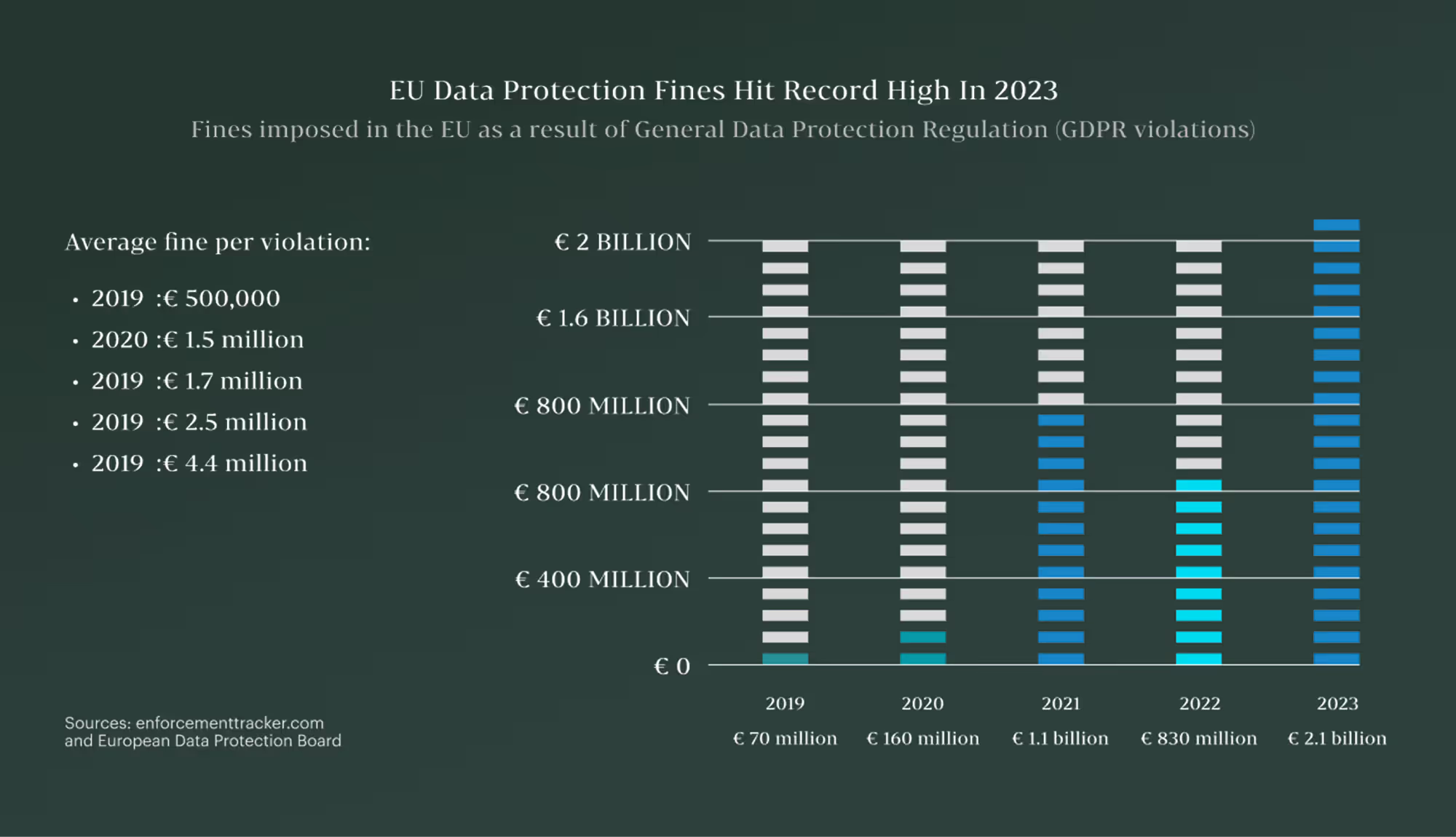
Superscript
Subscript




.jpg)













